
Desks At Will
Ever wished you had several large computer screens hooked up your computer?
Desks At Will is here to help. Providing you an unlimited number of virtual desktops – your computer work environment will never be easier to use. Furthermore, each virtual desk has its own appearance: background, fonts and colors, resolution, desktop icons layout.
The software also features password-protection, sticky apps, auto-placing apps, easy shortcuts and a complete and detailed help file and user manual.
Requirements
- Intel Pentium 75 or better processor ;
- Windows 95, Windows 98, Windows NT 4.0, Windows 2000 or later ;
- 16 MB of RAM ;
- 3 MB of hard disk space.
Features
- Unlimited virtual desks.
- Seven Easy Ways to switch from one virtual desktop to another:
- Desks Tray Icons : one tray icon for each virtual desk (max: 10);
- Desks Taskbar : a look alike of the windows taskbar;
- Desks Console : a floating console that represents computer screens;
- Main Desks At Will icon (double-click to go to next desktop, shift+double-click to go to the previous desktop);
- Alt+Ctrl+Tab to have an Windows Alt+Tab equivalent for your desktops;
- Ctrl+Left/Right Arrows to go to the next and previous desks;
- Individual desks shortcuts : Ctrl+Alt+1 to go to desk 1 and Ctrl+Alt+4 to desk 4. You can even define your own shortcuts!
- The representation of the virtual desks is yours to choose :
- None;
- Desks Tray Icons;
- Desks Taskbar;
- Desks Console.
- Easy shortcuts to quickly change from one desk to another.
- Windows may be easily moved from one desktop to another
- Sticky Apps : these windows will automatically appear on all desktops
- Unique AutoPlace : Desks At Will can help you organize your desktops by automatically moving applications to a specific desk.
- Unique Popups AutoPlace : some applications such as Internet Explorer popup windows (such as “Download complete”) , Desks At Will can automatically move this window to the virtual desk it belongs to!
- Each virtual desk may have its own attributes : appearance (also known as display scheme – fonts and colors), background wallpaper, desktop icons layout, screen resolution (graphic driver must support on the fly resolution changing), passwords, shortcuts.
- Password protect your private virtual desk so nobody can access it while you’re away getting a cup of coffee !
- Full customization : Desks At Will offers many options for you to choose from, make Desks At Will look the way you like!
- Sound events lets you associate sounds with actions such as “Password Protected Desk”, “Switch to a virtual desktop” and “AutoPlace”.
- A complete and detailed help file and user manual (the user manual must be downloaded as a separate package).
Benefits
Screenshots
Awards
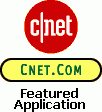
c|net Featured Application

Computer Life: Download of the day
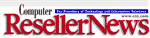
Computer Reseller News
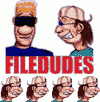
FileDudes: 4 Dudes

GlobalShareware: 4 Disks

MyFolder: Editor's Pick

MyFolder.net: 4.5 Star Editor's Pick
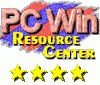
PCWin: 4 Stars

Windows Magazine: WinList 1999

WinFiles: Get It!

ZD-Net: 4 Stars

ZD-Net: Hot File of the Day
Reviews


