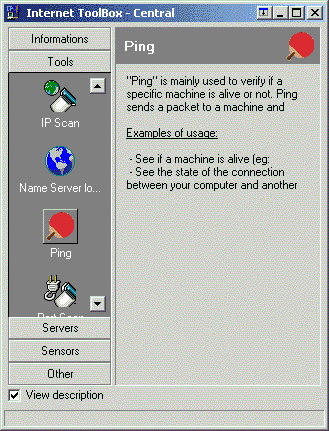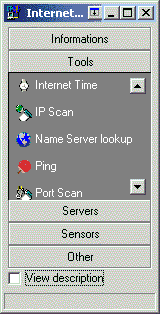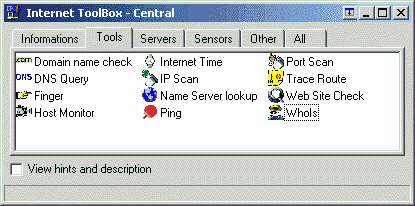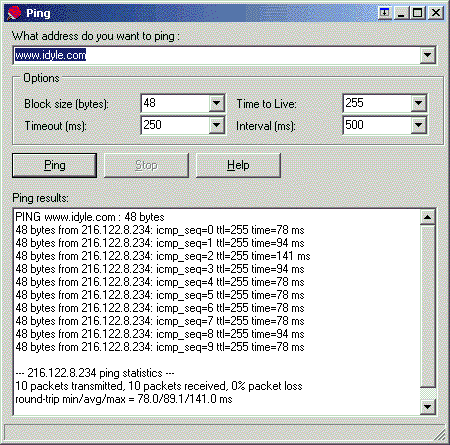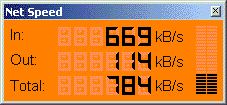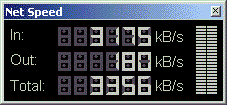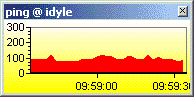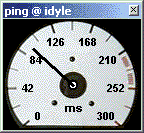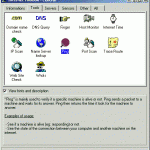
Internet Toolbox
Internet ToolBox is a complete array of internet-related tools mounted on an easy to use interface.
The software features information tools: Connections Watcher (monitor TCP/IP and UDP connections), Modems and Dialup information, Network Adapters details, Winsock information — active internet tools : Domain Name check, DNS query (including MX, PTR and A lookups), Finger, Host Monitor (monitor remote sites’ status by icmp or tcp connect and be notified through configurable events), Internet Time synchronization, IP Scan, Name Server lookup and reverse lookup, Ping, Port Scan, Trace Route, Web site status check, Whois — servers and daemons: Finger server, Ident server and Time server. Internet Toolbox also includes multi-purpose sensors. Sensors are full customizable, visual charts that are used to monitor many aspects of an internet connection (speed) or a remote site. The entire engine is multi-threaded for a smooth operation, with a fully configurable and easy to use user interface, system tray icon support and keyboard shortcuts.
Advantages & Benefits
- One easy-to-use, customizable interface: launch any of Internet ToolBox’s tools easily. No more fiddling around Explorer or Dos Prompts to find the tool you need;
- One software does it all ! This integrated suite of internet tools contains so many tools it could easily replace a dozen other utilities;
- Fully multi-threaded for a smooth and multi-tasking operation, running on all Windows versions: Windows 95, 95 OSR2, 98, 98 SE, NT 4.0, 2000;
- Inexpensive: only $24.95 for twenty-two tools and features ! Buy it Now and Save on what would cost four times as much if you would purchase several one-function tools.
Requirements
- Pentium 120 (or equivalent);
- Windows 95, Windows 98, Windows NT 4.0, Windows 2000;
- 16 MB of RAM;
- 1.5 MB of hard disk space;
- Internet connection or TCP/IP enabled LAN.
Features
- Connections Watcher
Connections Watcher is a tool to view all open TCP/IP and UDP connections on the computer it is running on. Details include the Protocol, Local IP, Local Port, Remote IP, Remote Port and its Status. - Current IP address is always a click away
Internet ToolBox will automatically copy your current IP to the clipboard - Customizable interface
The user can easily choose which user interface he prefers, and configure it to its own preferences. - Detailed help file
Available in both WinHelp and Internet Explorer formats - DNS Query
Domain Name Server Query queries a specific domain name server to learn more about a specific domain name, IP address or hostname. DNS Query can perform a MX (Mail eXchanger), PTR (domain name PoinTeR) or A (hostname Address) lookups. - Domain Name check
Domain check queries the Internic (the domain name repository) to learn if a domain name is taken or not. If it is taken, it will display details about who own this domain; if not it will let the user register this domain himself. - Finger
Finger queries a finger server to learn about some of its users, what they doing, if they are logged, etc. The information provided by the finger server depends on the server’s administrator configuration. - Finger server
Finger Daemon will allow other people to query your system and users with tools like Finger. - Full system tray icon support
Internet ToolBox can be minimized to the system tray notification area for a non visual use. All of Internet ToolBox’s features can be accessed from the system tray icon menu. More than that, any of the many tools included in Internet ToolBox can be either minimized to the taskbar or to the system tray notification area. - Global keyboard shortcuts
Want even faster access to Internet ToolBox’s features? The user can easily set global keyboard shorcuts for all of Internet ToolBox’s tools. This keyboard shortcut will work from anywhere in Windows. - Host Monitor
Host Monitor is used to periodically check for a list of hosts, using ICMP Ping or TCP connect. Host Monitor features events so the software will notify you when the host goes up/down for a specific duration. A log of the hosts’ health may also be created. - Ident server
Ident Daemon is a Ident server. Ident is used to query information about a user, and is widely used on, for example, IRC servers. - Internet Time
Time lets you query internet time servers to obtain the exact current date and time. It allows you to synchronize your computer’s date and time easily. - IP Scan
IP Scan feature is used to scan a range of IP addresses. This can be used to see which computers are currently on and working on your network. - Modems and Dialup connections
Lists all your modems and configured Dialup connections. - Network Adapters
Lists all your network adapters, with full details like its MAC Address, its IP Address(es), its Default Gateway, Netmask, Packet and size statistics. - Online/Offline indicator
Internet ToolBox, through a system tray icon indicator, shows whether or not your computer is currently connected to the internet. Advanced detection methods made for dialup connections, Cable Modem & xDSL, and LAN/Company Networks. - Ping
Ping uses ICMP to verify another host is reponding properly. Ping is very much used to detect the status of a remote host, as well as the time it takes for your computer to reach this other host. - Port Scan
Port Scan feature is used to scan an IP for a range of ports using the TCP protocol, in order to see what services are available on a target machine. - Sensors
Sensors let you monitor specific network and internet resources, using a variety of methods. All results are visually displayed in a sensor window, using one of the many available output displays. - Services and Protocols
Lists all named services and protocols numbers known to your computer. - Time server
It can be used to synchronize several machines to the same date and time, in conjonction with a time client such as the “Internet Time” tool of Internet ToolBox. - Trace Route
Trace Route is used to see the route from the computer to another machine on the internet. This tool is extremely useful to diagnose a network problem and see what machine in the route is at fault. - Web Site and URL Information
This tool is used to obtain information about a web server and a web page. Details include: Current date and time on the web server; Program name and version of the web server, possibly including any extensions like SSL, PHP; Last Modified date of the document; Document size; Document type - Web Site Check
Web Site Check is used to verify a web server’s response time. This tool will download an entire web page and measure the time it took to do so. This gives a very precise reading of the web server’s health. - WhoIs
WhoIs queries the Internic (the domain name repository) to learn more about a domain name (if it is taken, who owns it, who is the technical contact, the administrative contact, and so on). - Winsock Information
Winsock Information will return a number of details about the implementation of Winsock running on your computer. Winsock is the library that enables your computer to use many internet services.
Screenshots
Awards
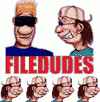
FileDudes: 4 Dudes

ListSoft: Cool

RocketDownload: 5 Smileys
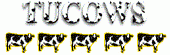
TUCOWS: 5 Cows

WebAttack: Editor's Pick

ZD-Net: 5 Stars
Reviews